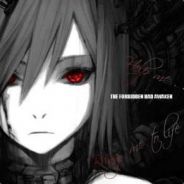Managing Food Ingredients & Personalized Recipe Suggestions
Try Fridge Management
HOW FRIDGE WORKS?
The step-by-step guide should walk users through the process of using COOCO Fridge, starting from adding ingredients to getting customized recipes. The step-by-step guide should be clear and concise, and it should use screenshots or images to illustrate the steps.

Add ingredients
Start by listing what's in your fridge or kitchen. Just type them into our search bar!
Manage your ingredients
Once you have added your ingredients, you can manage them by editing the quantity, expiration date, and notes. You can also create custom categories for your ingredients.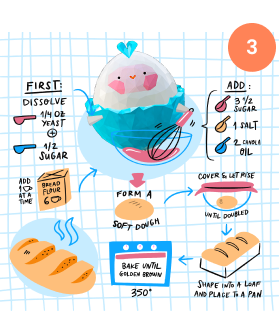
Get customized recipes
COOCO Fridge can suggest customized recipes based on the ingredients that you have added. The recipes will also take into account the expiration dates of your ingredients, so you can be sure to use them before they go bad.
Get expiry date notifications
COOCO Fridge can send you notifications when your ingredients are about to expire. This will help you to avoid wasting food.